DESIGN BOARDS WITH A GRAPHIC STYLE
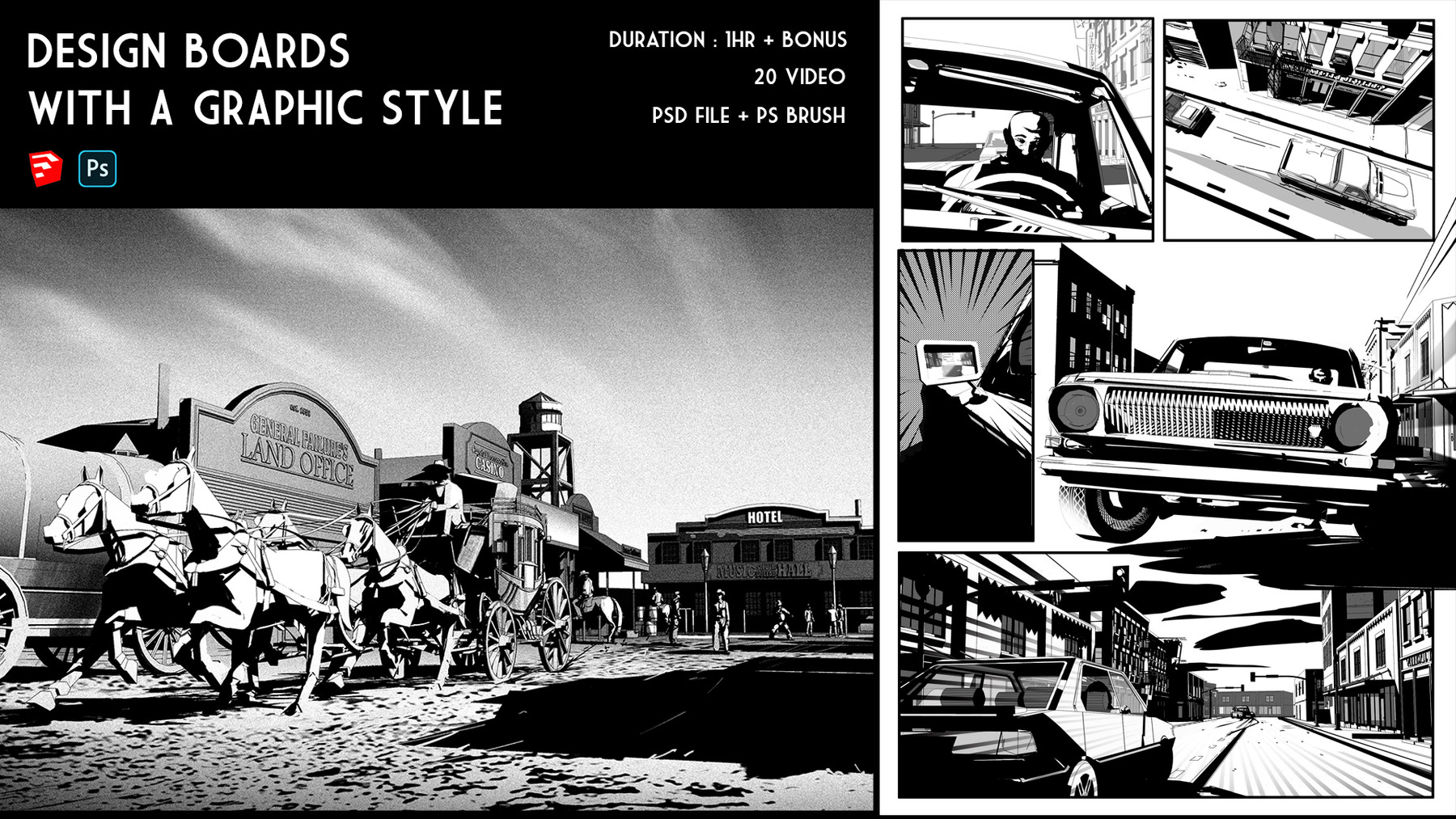

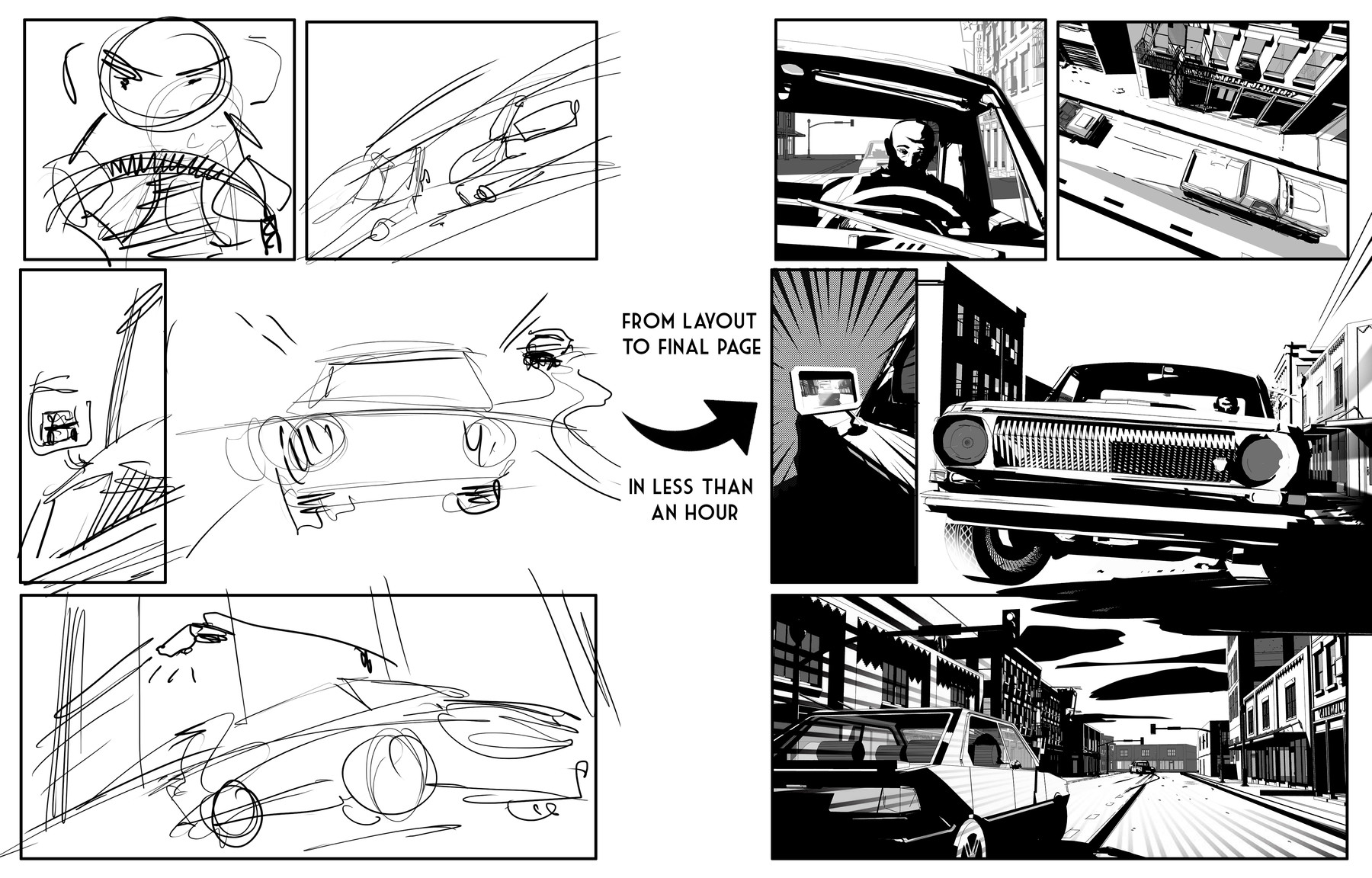
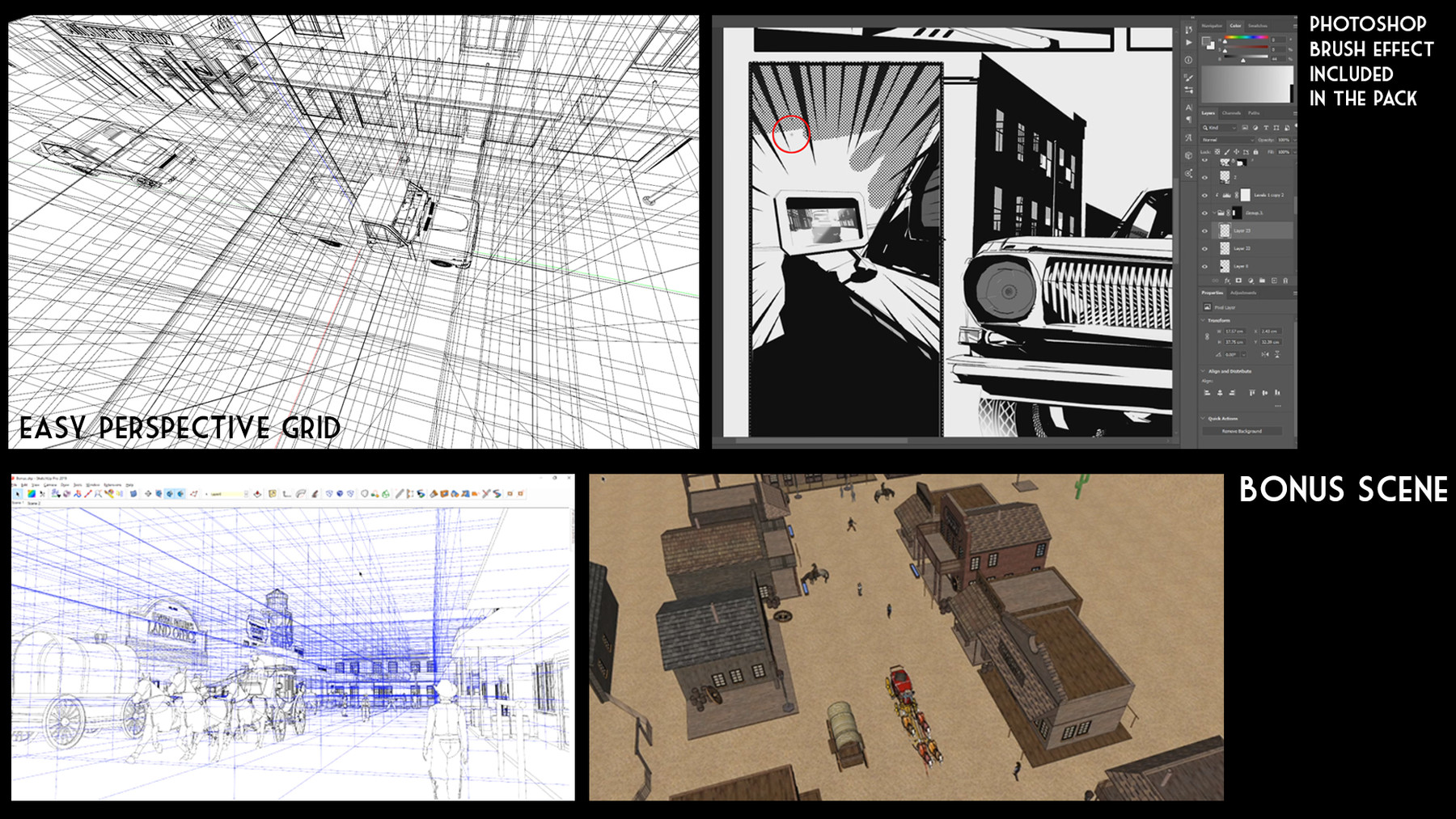


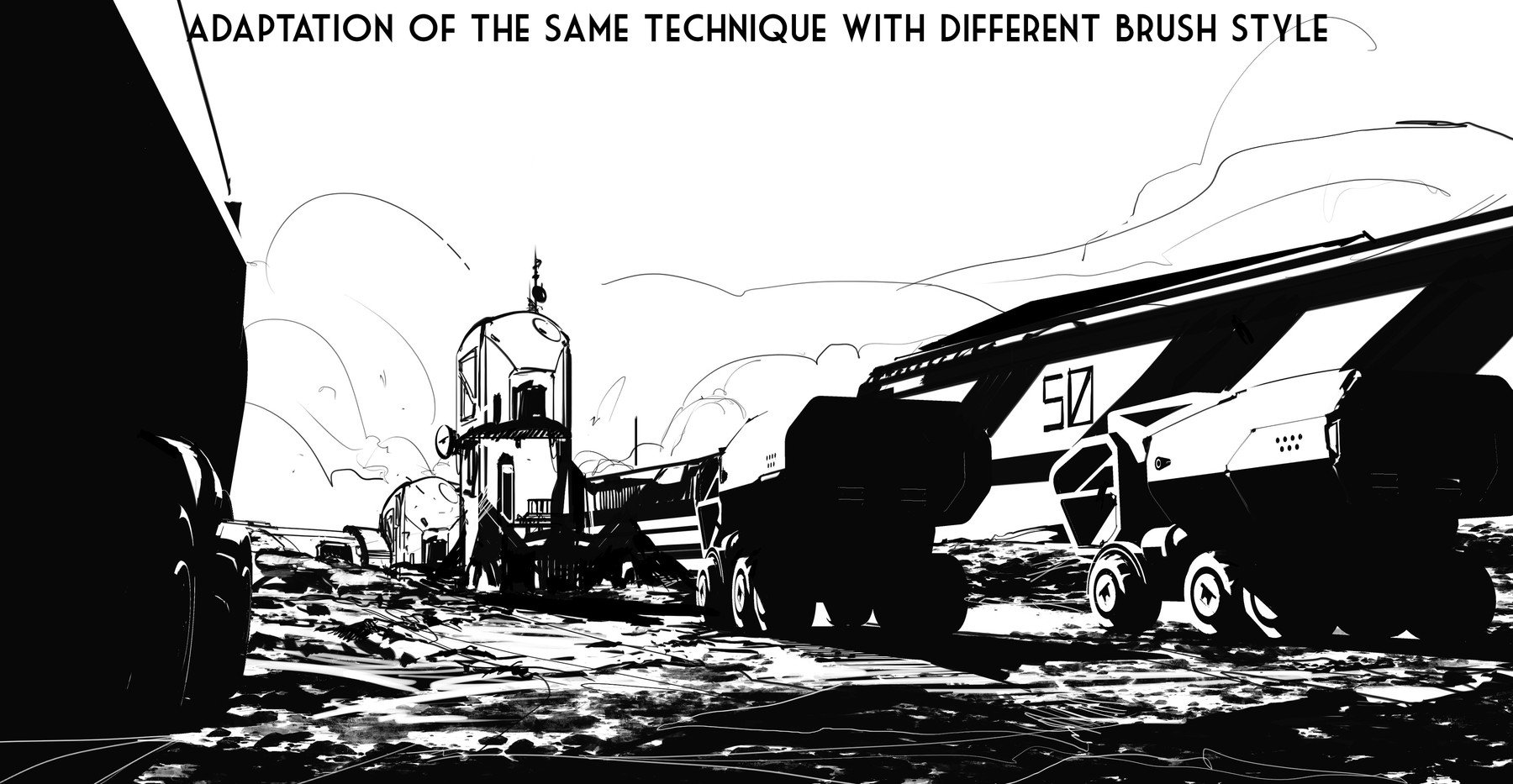

INFO on the bottom page.
Are you a comic or storyboard artist, maybe an illustrator with a passion for graphic novels?
This course might be what you are looking for! Either if you are a beginner or an industry expert this video will help you speed up your process and get a quick result.
My name is Riccardo and I’m going to show you my typical approach to design boards with a graphic style.
In this tutorial, I’ll cover in approximately 1 hour how to draw a complex perspective efficiently by using 3d and photoshop, how to deal with a complex scene and remain creative during the process.
You will learn the basic of how to use SketchUp, deal with camera, perspective and how to experiment with style and shadows. We will take advantage of the 3dwarehouse to quickly create our scene and deal with light and effects.
Furthermore, I’ll show how to set up a perspective grid easily in 3d, for fast draw integration. Once you have created the grid you will be able to use it in any future project.
To finalize our board, we will move to photoshop and compose the work we have done in Sketchup, doing some extra work by painting and creating some special effects and shading in photoshop.
let's get started
------------------------------------------------------------------------------------------------------------------------------------------------------------------------------------------------
This tutorial requires Sketchup (you can use the free version online if you don't own a copy) and Photoshop or an equal program.
You will get 20 narrated video, the final PSD file, JPG of the final picture and the photoshop brush I use during the tutorial!!!
Duration: 1 hr + bonus video
For any question please send me a message here on Artstation.
Release Notes
Add the source files.
For personal use and one commercial project (up to 2,000 sales or 20,000 views).
TutorialsOne copy to be used by a single user.
Installable ToolsOne installation by a single user.
Learn More